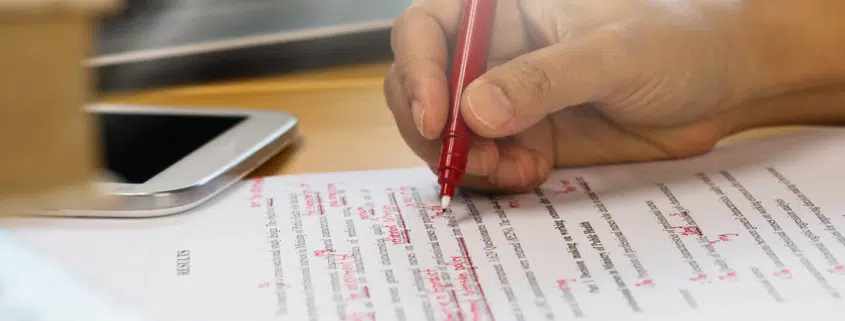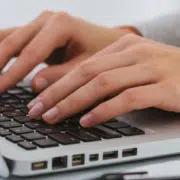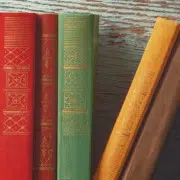Content Tips: Check and Recheck
As I would yell questions across the newspaper newsrooms where I used to work, many a wise editor would respond with, “Look it up.”
In fact, I think that phrase harkens back to school librarians who would say the same thing to us as junior high or high school students researching projects and papers.
It really is great advice. And with most of us regularly working on computers or mobile devices with access to the internet, information is literally at our fingertips.
I bring this up in the context of planning for different content needs for your business or organization: website content, social media content, advertising content, marketing collateral content and much more. With greater access to information and the speed at which we communicate comes a tendency to ignore the little details like style and consistency.
When you’re writing content, leave some time to confirm word spellings, match your company’s stylebook (if you have one), and check details for accuracy. The more time we can spend on the front end of a blog post, press release, or social media calendar, the better the end results will be, leaving fewer chances for errors and headaches after the content is published.
I’ve written about my love of the Associated Press Stylebook and offered tips for keeping content stress free before. They say to write what you know. Keep reading for more content tips to improve your writing and polish your public-facing messaging.
Check Your Work
Google conveniently tells me people started using spell-check in the 1970s. It’s funny that we still call it that when in Microsoft Word – where I do most of my writing – the Editor function now checks for spelling, grammar, and other refinements (clarity, conciseness, formality, etc.).
My internet browser is always open while I’m writing so I can search for definitions or official words/spellings. The Merriam-Webster dictionary app is on my phone’s home screen – I use it every day and still consider it one of the best apps I’ve ever downloaded. It’s actually free now (used to cost a few bucks), so you should download it immediately.
At Chartwell Agency, we follow AP Style for our press releases, and we have a subscription to the online stylebook. That’s another website I open up when I fire up my computer each morning to have it ready when I have questions on style for everything from academic degrees to healthcare-related terms.
Read Aloud
I’ll admit something that no one who knows me will be surprised about: I’m a procrastinator. That means I’m often pushing up against a deadline to get content done but I ALWAYS run an edit before submitting a piece for further editing or publication.
Reading your content aloud is another way to catch errors and improve the flow of your writing. I read this blog aloud several times as I was finalizing it and made changes every time. It helped me catch a wrong word here and there and shorten super-long sentences that required more than one breath to get through.
A former coworker also taught me to read content backwards as another step to catch errors. This is especially good for marketing collateral that’s being printed or for pieces that have required many revisions or that you’ve been staring at too long.
You’ll often hear us reference the mantra “progress not perfection” at Chartwell. I still ask questions without looking them up. My husband teased me for asking a question as I was writing this blog. But I also looked up several things (Hyphenate high schooler? Use spellcheck or spell-check?).
We’ve all missed errors and got that dreaded pit in our stomach once we catch them too late. Do your stomach a favor and take some extra time to polish your content to the best of your ability.